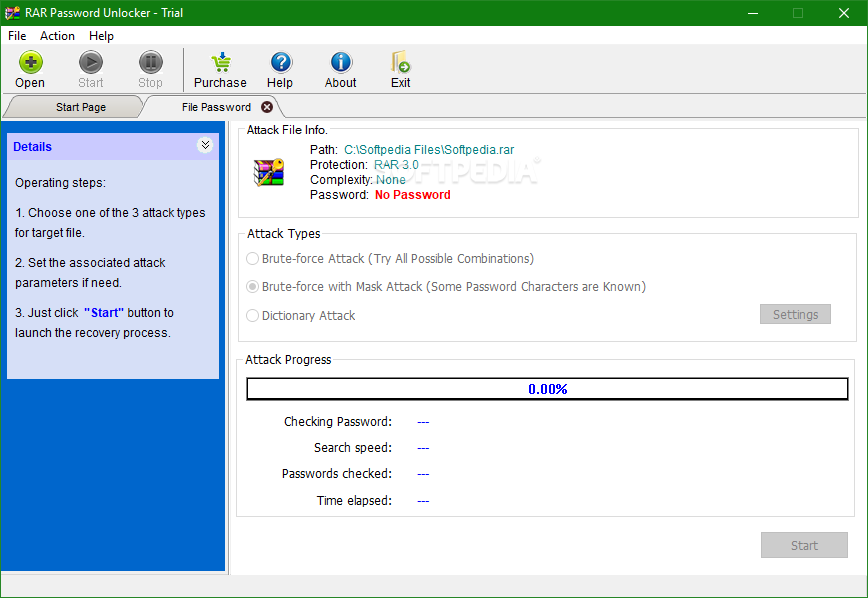Today, i am going to teach you how to remove DEEP FREEZE Now days internet is a more full-fill of virus and our computer too. We tend to use free licence version of antivirus protection as by birth very few people who install this things. Deep Freeze 7.51 Password Remover Resolume Arena 5 Blogspot Maksud Alat-alat Perancangan Pengajian Perniagaan Kung Fu Serie Tv Streaming Unformat Registration Key Kenja No Mago How To Change Instruments On Timidity Adobe Premiere Pro & After Effects Plugin. View how to uninstall Deep Freeze Standard on Windows 10, 8, 7, or XP SP3 manually. Meantime, lots of starters are having trouble uninstalling this Faronics. Deep freeze password remover, deep freeze password remover v7, deep freeze remover without password, deep freeze 7.51 password remover, deep freeze password remover v8, anti deep freeze password remover, deep freeze password remover software, free download, deep freeze password remover v7.22, deep freeze password remover for windows 7, faronics deep freeze password remover, recover password.
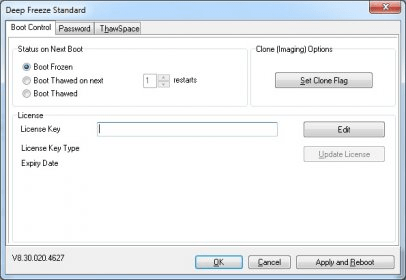
To make changes, a system administrator must 'thaw' the protected partition by disabling Deep Freeze, make any needed changes, and then 'freeze' it again by re-enabling Deep Freeze. These changes become part of the protected partition and will be maintained after restarts. 'Freezing' and 'thawing' can be done at the workstation level or remotely via either the Faronics Core management platform or the Deep Freeze Enterprise Console. Users of the Enterprise version can also create virtual partitions called ThawSpaces (of up to 1 TB on an NTFS-formatted drive) to retain data on 'frozen' hard drives after restarts.
Deep Freeze can also protect a computer from harmful malware as it automatically deletes (or rather, no longer 'sees') downloaded files when the computer is restarted. The advantage to using Deep Freeze as an antivirus/antimalware application is that it uses almost no system resources, and does not slow down the computer noticeably. The disadvantage is that it does not provide real-time protection, therefore an infected computer would have to be restarted in order to remove malware.

Deep Freeze 7.51 Password Remover Windows 10